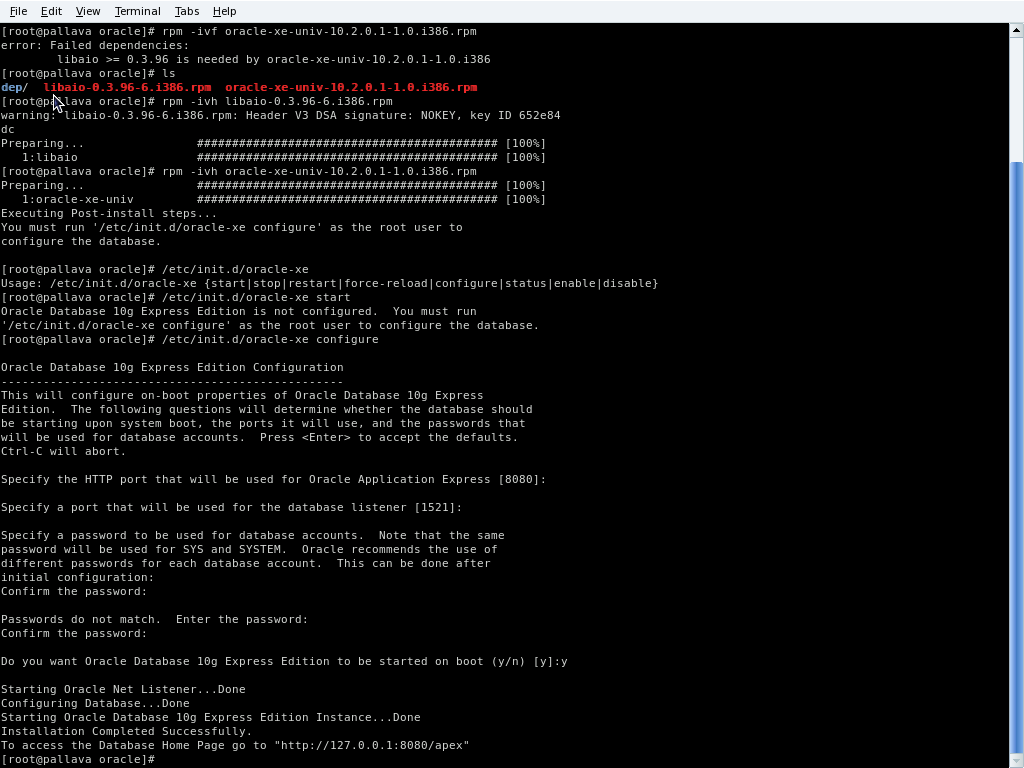By Jenny Richards
If you have been trying to set up an Oracle Client with Safe Software Inc FME®, you might have come across a few hitches along the way. Well, this being the information age, there is no reason you should not optimize FME’s capability on your database. Indeed, if you have been trying to set up to no avail, you have come to the right place.
Leveraging Feature Manipulation Engine (FME)
Feature Manipulation Engine (FME), according to gurus, has not been tapped fully. By streamlining translation of spatial data between digital and geometric models, your business will create an unassailable competitive edge.
You will be able to master your data interoperability hurdles by transforming spatial data into myriad formats and data models for transmission to the end user. On the surface, using FME helps convert your data between formats, which is an invaluable feature if you are optimizing Oracle databases.
However, this is a tool that does the simple conversion services with a library of over 400 data transformers to ensure easy data and content structure manipulation.
To appreciate the reason FME should be part of your Oracle database management solutions consider these features and functions:
- Data distribution to multiple users.
- Spatial data transfer among many websites.
- Consolidating data from myriad sources.
- Coordination of data conversion processes.
- Data transformation between programs from various vendors.
- Data integration from over 325 sources.
Factors to Guide you In Setup
First things first: Is it really possible to set up Oracle instant client for use with FME? The answer is yes, but then you must have the same platform as your version of FME. For instance, 32 bit FME requires a 32 bit Oracle Client while a 64 bit FME requires a 64 bit Oracle client.
Once you have confirmed you have the right platform, you can now start the set up process as follows depending on your OS.
Truth be told, this is where the input of a DBA comes in handy. Unlocking the power of FME for the two main operating systems is quite technical and the need for remote database administrator services is apparent in order to get the best out of such technology. Data, being the most valuable asset in your organization, needs to be handled by such an expert.
This is the only way you will unlock the potential in this invaluable asset. Remote DBAs also save you money while bringing in immense expertise that you cannot find in your in-house team.
FME is versatile and can be used with every leading application from Oracle, Microsoft, Google, IBM and virtually everything else. Still tinkering with your system in order to integrate FME with Oracle Instant Client? Well, you need to have an expert to help you leverage DBA technology such as FME and much more.