Google contacts on the web have regained the ability to quickly create multiple contacts. The feature was disabled last year in favour of the material theme redesign to match Gmail and Android App.
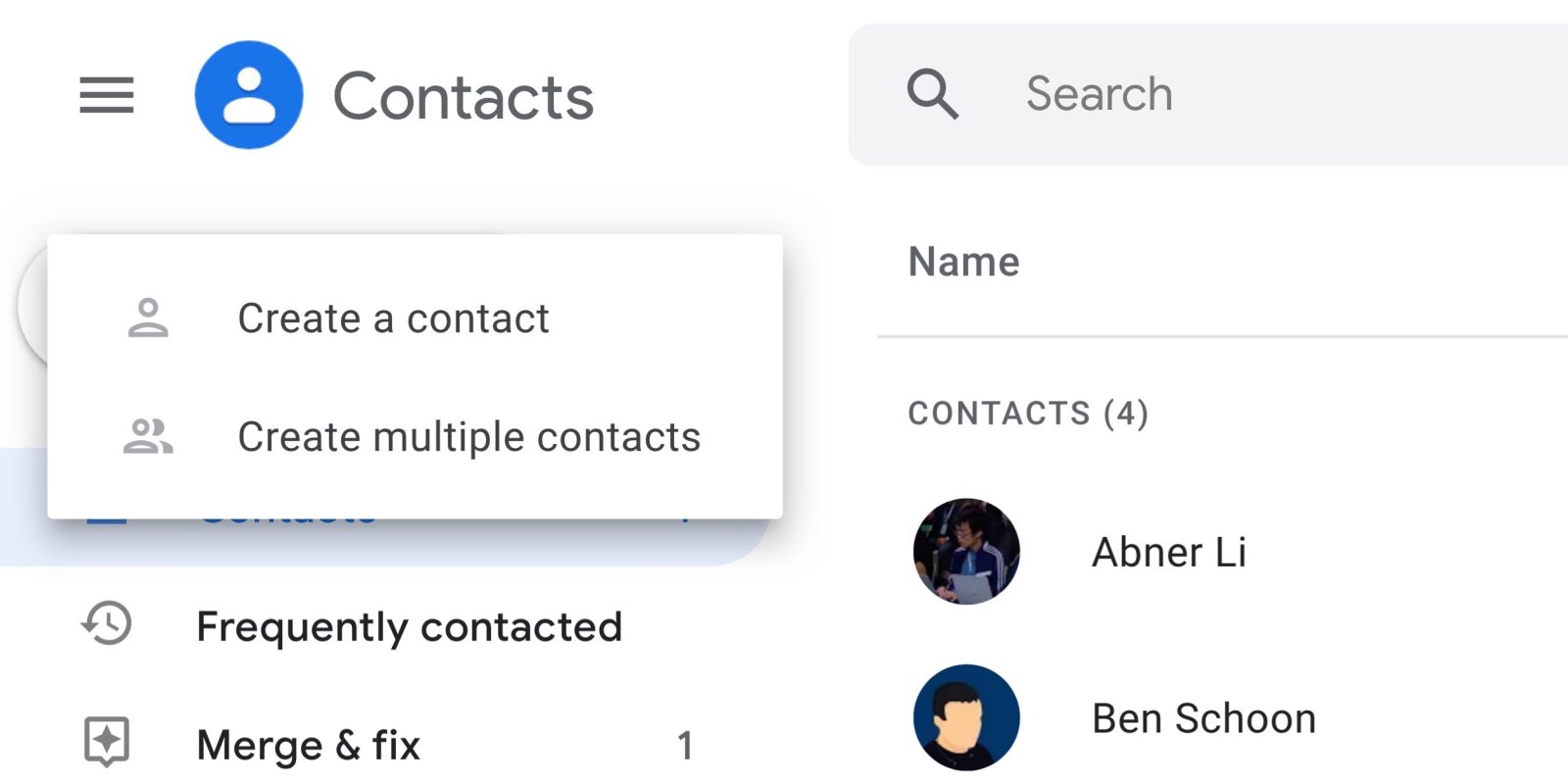
The ability to create multiple contacts with Google Contacts on the web is widely rolled out for personal and G Suite accounts.
The new contacts now It fits in well with Gmail, Google Drive, Calendar, and other Google apps with Material Theme. It also spills over from the Android app.
There are two options to create contacts. First, you can tap on the create contact tab complete with a multi-colored plus sign — in the top-left corner which reveals two options: “Create a contact” and “Create multiple contacts.”
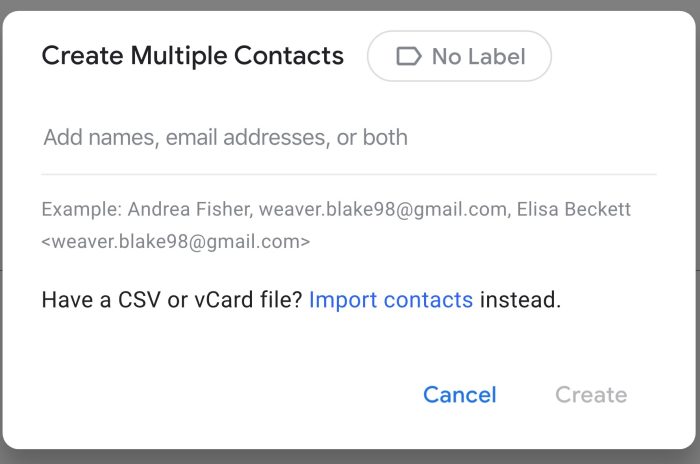
The second option opens a dialogue to “Add names, email addresses, or both” by just entering addresses, specifically by copying and pasting from the header of an email thread you might be a part of.
This joins the existing option to import contacts by CSV or vCard file, but more direct as users can just type and separate with a comma.
Adding multiple contacts on Google contacts
2. Create a label (you can use one of the email addresses of contacts you want in the group).



