With COVID 19, it is more essential than ever to have remote teams. With your employees working from home, it may be challenging keeping up or managing them, however, with a few online tools. and strict work from home guidelines, you should do just fine.
Here are 3 online tools to help you manage a remote team:
1. Basecamp
Basecamp is a work management and collaboration tool that helps you organize projects and communications. Its benefits are clear: it keeps you and your work organized, making it clear what tasks are due and gathering all the information you need to execute on them; it brings everyone in your team and company onto the same page, allowing you to communicate more efficiently in a single place; and it allows you to maintain control over projects while easily sharing specific information and deliverables with clients.
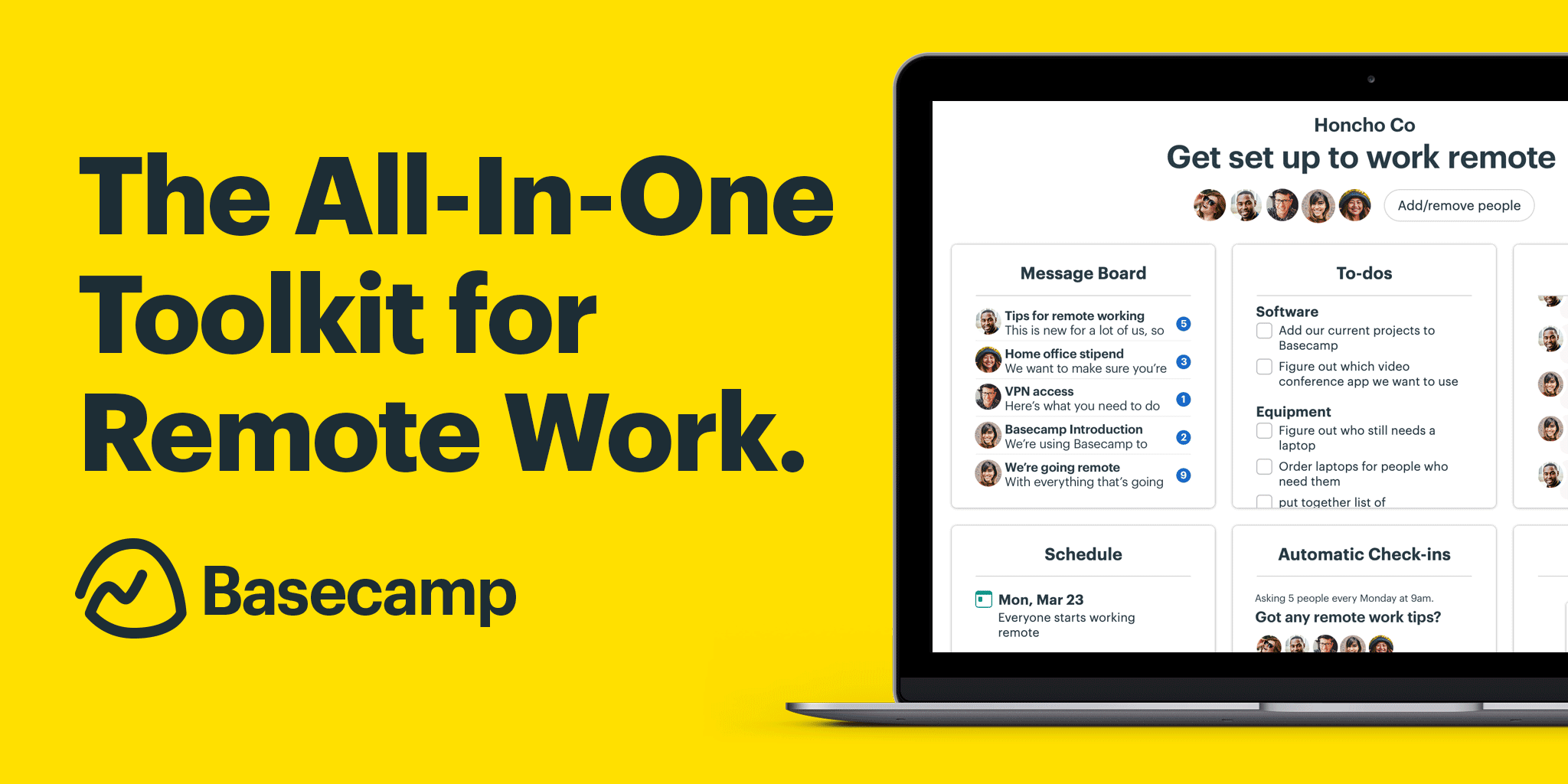
2. G-Suite

You probably have a Gmail, and even a work Gmail, but do you know how to use google’s full potential for your whole team. G Suite is much more than just email. It also includes a variety of apps and features that can come in quite handy. In fact, you’re probably already using or are familiar with some of them;
a. Google Calendar: for scheduling calls with clients and setting due dates and reminders for important projects. Google Calendar can help you keep your schedule organized.
b. Google Drive: allows you to store, access, and share your files in one secure place. You then have easy access to them from any device.
c. Google Docs and Google Sheets: These allow you to create and edit text documents and spreadsheets right in your browser. Import your documents to make them instantly editable, including Microsoft Word, Excel, and PDF files (.docx, .doc, .pdf, .rtf, .txt, xlsx, .csv, .html, .ods). As of February 2018, you can now even collaborate and comment on Microsoft Office files without it having to automatically convert to Google’s format.
One of the best features of Google Docs and Spreadsheets is the real-time commenting and unlimited versions. Previous versions are kept indefinitely and they don’t count toward your storage. This makes it super easy to track changes made to a document or undo a mistake. Sharing documents with your coworkers or other individuals is also incredibly easy.
b. Google Hangouts Meet: Zoom alternative, Google Hangouts Meet makes video calls and conferencing a breeze. Meet is fully integrated with G Suite, so you can join meetings directly from a Calendar event or email invite. If you’re running the Enterprise version of G Suite, you can also take advantage of dial-in numbers for when people are on the road or perhaps without internet access.
c. Google Forms: Most of you have probably all filled out a Google Form before. While we prefer to use other applications for this, preferably branded forms in our WordPress site, it can be an incredibly quick and easy way to gather information.
d. Google Slides: Want a decent alternative to Microsoft Powerpoint? Google Slides is just that. Just like with their other products you can take advantage of their real-time collaboration and commenting, as well as unlimited version history.
And much more.
3. Clockify
Clockify is a free time tracking software. It lets you and your team track time so you can later see where the time goes and improve productivity.” It is a completely free time tracking tool for agencies and freelancers.
Invite your whole team to Clockify so they can log the time they spend on tasks, customers, and internal projects. Unlike other time trackers, Clockify lets you have unlimited users, for free.





