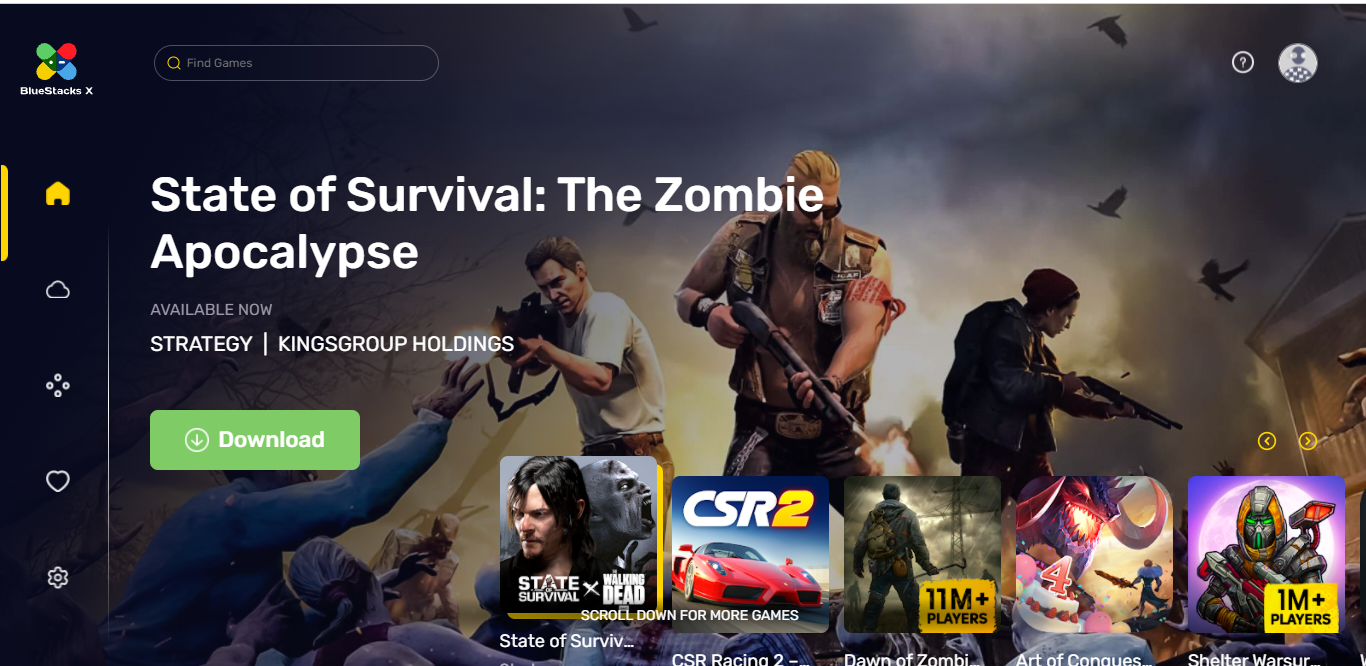BlueStacks is the world-known emulator for running android games on the Windows desktop by just installing its application. Currently, the organization has dispatched a new upgrade of its emulator, which targets computers with lower graphics.
The upgrade version is known as the BlueStacks X and has been launched in a new dark theme and relies on cloud gaming ,thus will allow you to play some popular titles on a smartphone directly from a web browser.
An Android emulator via the web browser
BlueStacks has been in the emulation landscape for several years, but the publisher sees even further with its new version. There is no need to have a PC powerful enough to run games, be on a specific operating system (the latest version only works on Windows), or download anything.
It is still in the Beta Test. Therefore the BlueStacks X will permit you to enjoy your smartphone gaming experience from Cloud gaming thanks to the Amazon servers. The emulator works on all major systems(macOS, Linux, Windows 11 and even compatible TVs).To use it, you’ll need to go to the site x.bluestacks.com have an active, and sign in with your Facebook, Google or DEiscord account.
New Title released every week
As much as it wants to provide the best gaming experience on every system, there is a slight disadvantage. Remember we mentioned somewhere above that the version is still in its beta test; therefore, this early release can only be relied upon in several games, e.g. Disney’s Sorcerer Arena, RAID: Shadow Legends, Infinity Kingdom or Dawn of Zombies: Survival. This means that only 14 games can be accessed at the BlueStacks X site; for now, the organization has promised to release new titles in the coming weeks.
There is not much difference between BlueStacks X and the current BlueStacks application ad its system requirements are quite the same for you to have it on your PC. However, there is a mouse cursor that serves to take after the clicks and touch. On computers, some keys on the Keyboard can be attached to defined events to be more precise.
Point check once an active account is linked with a game of your choice, it will also be possible to match your connected devices.