‘Sorry, we could not log you in.’ Has that Instagram error made your life hell? You aren’t alone.
Other Instagram users are also unable to log in to their accounts. The issue arose for them either after deactivating their account or after they reinstalled the Instagram app to fix other issues in it. Don’t worry. Here are some solutions to fix Instagram keeps logging out issue on Android and iOS.
Some Instagram users are shown the error ‘Sorry, there was a problem with your request’ when they try to log in. For others, they can log in on other phones or via their mobile browser, but the Instagram app doesn’t let them in.
Let’s check the various ways to fix the Instagram app that keeps logging out issue on mobile.
1. RESTART PHONE
In case you haven’t already tried this before, this should be your first step. Stop whatever you are doing on your phone and reboot it.
2. SWITCH DATA
This tip has worked for many Instagram users who were irked by action blocked error. Surprisingly, it works for login issues on Instagram too. So if you are on Wi-Fi, try using Instagram via mobile data and vice versa.
3. DISABLE VPN
Are you using a VPN on your phone? Well, it’s time to disable it for a while. Try logging into Instagram with your VPN disabled. Hopefully, things will get back on track with this tip.
4. UPDATE THE INSTAGRAM APP
At times, the issue could be with the Instagram app itself. Updating the app usually fixes that. So, head over to the App Store (iPhone) and Play Store (Android) to update your app. Find out how to know if an app needs an update on Android and iOS.
5. CLEAR CACHE ON ANDROID AND IOS
You should also try clearing the cache for the Instagram app on your Android phone or iPhone. Here’s how to do it.
Clear Instagram Cache on Android
Clearing cache will not delete any of your personal data from your phone or even from the Instagram app. It’s different from clearing data that will make you log out from the app.
To clear cache and data, follow these steps:
Step 1: Open Settings on your Android phone and go to Apps or Application Manager.

Step 2: Under All apps, look for Instagram. Tap on it.
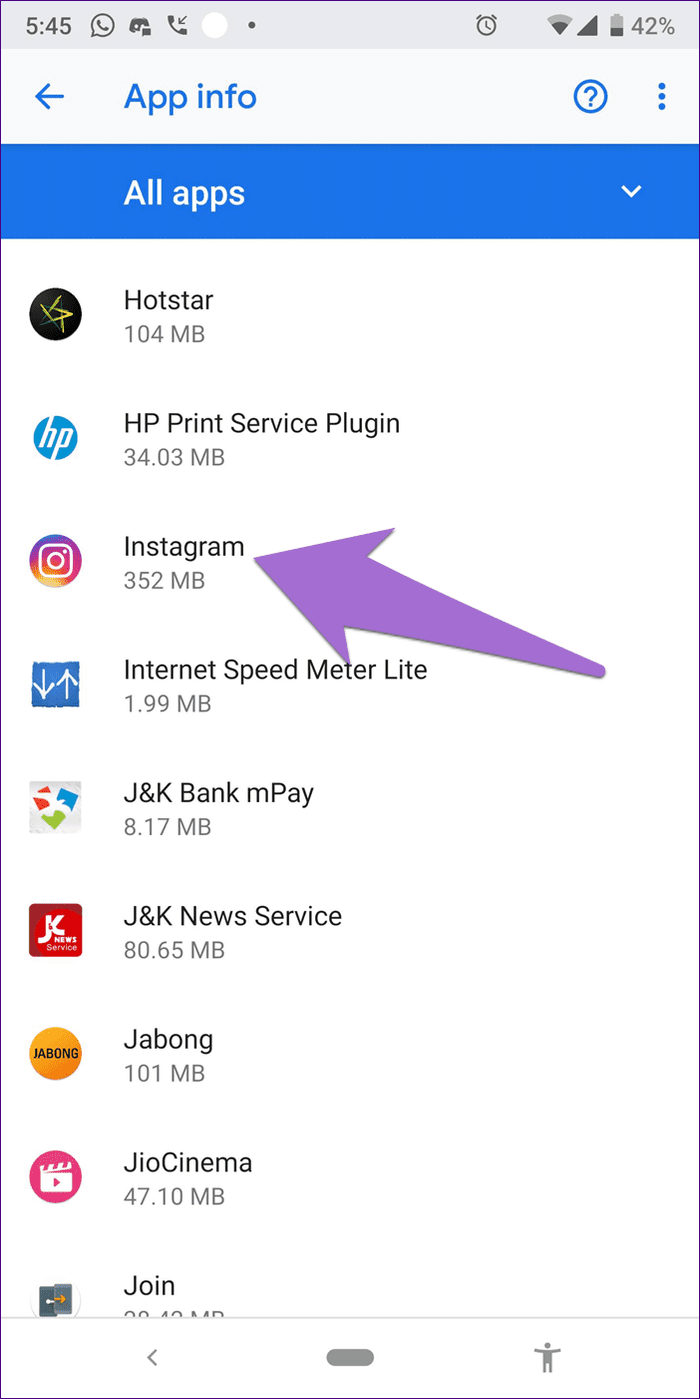
Step 3: Tap on Storage followed by Clear cache

Step 4: Restart your device and try logging in to the Instagram app. If the issue persists, tap on Clear storage or Clear data depending on the option available on your phone. That will make your app behave as if it was freshly installed.
Clear Instagram Cache on iPhone
In the case of the iPhone, you need to offload your app. Offloading the app will not delete your data. To do so, follow these steps:
Step 1: Open Settings on your iPhone and go to General.

Step 2: Tap on iPhone Storage. Look for Instagram.
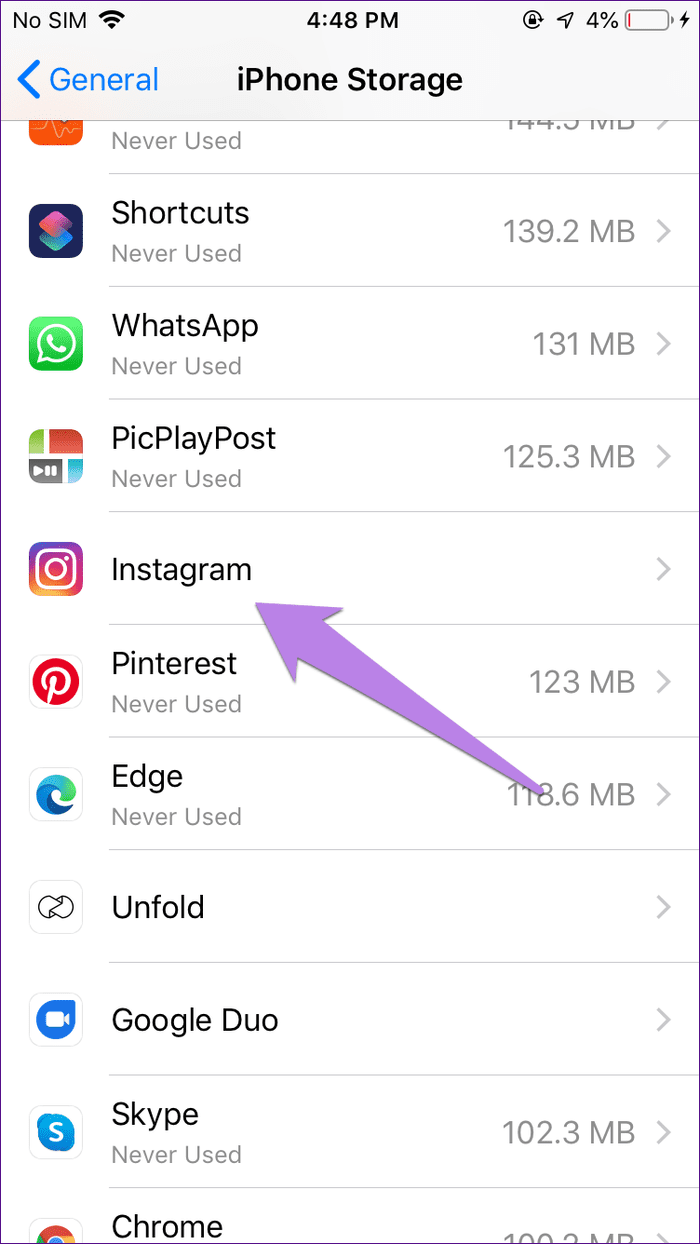
Step 3: Tap on Offload App.
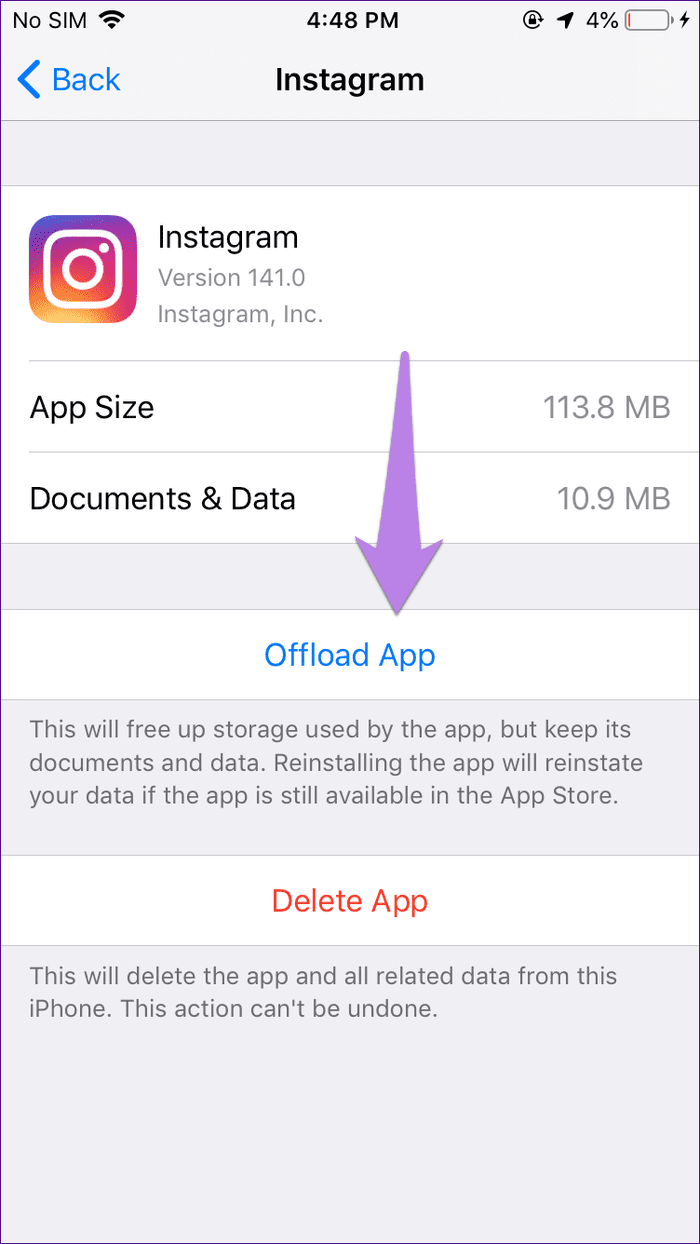
Step 4: Restart the phone. If the issue continues, tap on Delete App in step 3. Doing so will remove the app from your phone and clear any data associated with the Instagram app on your phone. Make sure to backup your iPhone to save Instagram data.
7. INSTALL INSTAGRAM USING DIFFERENT ACCOUNT
Once you have uninstalled the Instagram app, you should install it on your phone using a different account. That is, log in to a different Apple ID and install the app using that. Similarly, log in to a different Google account on Android and switch accounts in Play Store when installing Instagram.
8. LOG IN WITH YOUR NUMBER
If your phone number is linked with your Instagram account, you can use it to log in. Directly sign in with the phone number instead of your email or username when asked or tap on the Forgot password button. Then, enter the phone number. You will receive a code on your phone. Enter it to log in.





