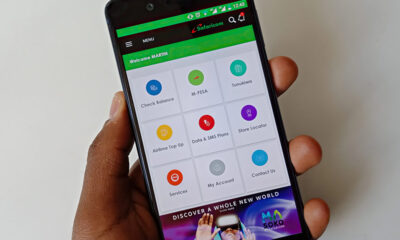Want to move money from your M-Pesa account to your Loop account, but don’t know how to accomplish it? This simple guide will help to guarantee a seamless and quick transfer:

How to Deposit Money from M-Pesa to Loop:
- Open M-Pesa: Access your Mpesa menu on your phone or through the M-Pesa app.
- Select “Pay Bill” Option: Choose the “Pay Bill” option from the M-Pesa menu.
- Enter Business Number: Input NCBA Loop’s Pay Bill number: 714777.
- Enter Account Number: In the “Account Number” field, enter your mobile phone number. It’s crucial to ensure accuracy to avoid any delays.
- Enter Amount: Specify the amount of money you wish to transfer from your Mpesa account to your Loop account.
- M-Pesa PIN: In order to verify the transaction and maintain security, enter your M-Pesa PIN.
- Examine & Verify: Verify all the information again, including the transfer amount, your cell number, and the Pay Bill number (714777). Once all the information is correct, confirm the purchase.
- M-Pesa will send you a confirmation SMS after the transaction has been completed.
- Additionally, Loop will notify you via SMS that the deposit into your Loop account was successful.
- Your Loop account balance ought to show the funds nearly immediately.
Transaction Fees: M-Pesa: As of May 2024, transferring money to Lipa na Mpesa pay bill services such NCBA Loop is free of charge on Mpesa. through Safaricom
Loop: However, while withdrawing money with TO M-Pesa, Loop charges transaction fees.
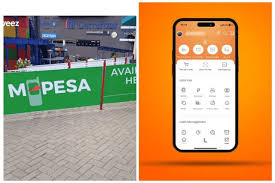
Other Top-Up Techniques (Optional):
Although M-Pesa is a well-liked and practical choice, Loop also provides additional top-up options for your convenience:
Cash Deposit: Make a direct cash deposit into your Loop account by going to any NCBA branch.
Cash Deposit Machine (CDM): Use the NCBA Cash Deposit Machines, which are available at some branches, for quicker cash deposits.
EFT, Real-Time Gross Settlement (RTGS), or PesaLink: Use PesaLink (an interbank money transfer service) or Electronic Funds Transfer (EFT) to send money straight from your bank account to your Loop account.