Safaricom Business, Safaricom’s enterprise business solutions arm, recently revamped its Business Fibre plans to meet the growing demand for superior internet speeds for its business consumers in Kenya.
The revamped packages for Micro and Small enterprises are becoming increasingly popular among businesses because of Safaricom’s network reliability, 24/7 monitoring, great customer support, embedded security and an impressive 99.99% uptime. The high-speed fibre internet is designed specifically for business customers, offering reliable and fast connectivity.
To sign up for Safaricom Business Fibre you will need to fill in a Business Connectivity application form provided by an authorized sales agent or at any Safaricom shop. Then provide a certificate of incorporation or business permit, KRA Pin Certificate and an identification of the contact person. Business Fibre is billed on a postpaid basis and users receive an invoice on the 1st of each month, with payment due by the 16th.
Safaricom Business Fibre Revamped Packages
The installation is free, and equipment is provided at no additional cost though the equipment remains Safaricom’s property and must be returned if you terminate the service. If a business already has another package, it can still apply for a service change through Safaricom sales teams to migrate to the new Business Fibre packages.
The revamped packages include a 15mbps shared option ideal for micro businesses of up to five concurrent users. The 15 mbps package is the smallest package and comes with 5GB of mobile backup data and 400 mins voice plan monthly.
The second package is the 50mbps shared plan for small enterprises with up to 15 concurrent users. It includes 15GB of mobile backup data and a Closed User group voice plan that will allow up to 3 users unlimited voice communications every month.
The third package is the 100Mbps shared plan for up to 50 users/devices for growing enterprises with multiple outlets. It includes 15GB of mobile backup data and a Closed User group voice plan that will allow up to 3 users unlimited voice communications every month.
Medium and large enterprises are mostly signing up on the company’s new package with 1 Gbps internet speeds.
| Name | Speeds | Enterprise | Users | Mobile Data | Installation | Price |
| Business Fibre 15 | 15mbps shared | Ideal for micro business | Up to 5 concurrent users/connected devices. | It includes 5GB of mobile backup data | Free router and installation | KES 2,999/month |
| Business Fibre 50 | 50mbps shared plan | Small enterprises on their growth needs | Up to 15 concurrent users | It includes 15GB of mobile backup data | Free router and installation | KES 5,000/month |
| Business Fibre 100 | 100Mbps shared plan. | For Growing enterprises with multiple outlets | Up to 50 users/devices | It includes 15GB of mobile backup data | Free router and installation | KES 6,299/month |
| Dedicated Internet | 50Mbps upto 1Gbps dedicated internet plan | For medium and large enterprises | 99.99% uptime with 24/7 monitored support plus security | Free router and installation |
The shared business plans of 15Mbps, 50Mbps and 100Mbps plans will also receive a generous one time offer of 30GB mobile data bundle for new customers and a free email and website domain for the first year.
Safaricom Business vs. Home Internet Packages
While both Safaricom Business and Home Internet packages provide internet connectivity, they differ in key aspects tailored to specific needs.
Key Differences:
| Feature | Safaricom Business | Safaricom Home |
| Target Market | Businesses of all sizes | Residential customers |
| Speeds | Higher speeds, flexible plans | Speeds for home needs |
| Reliability | 24/7 support | Reliable customer support |
| Security | Enhanced security features | Basic security features |
| Additional Services | Business email, static IP, and cloud hosting | Home services like voice calls and TV packages |
| Pricing | Pricing depending on business needs | More fairly priced |
Business customers can access Business Fibre, 4G and 5G via either USSD *485#, Safaricom shops, website on business.safaricom.co.ke and our vast network of dealer outlets but below are quick steps on how to achieve that quickly. Monthly Payments for your fibre package can be via Paybill 200200 using your service account number as the account number or at Safaricom shops. The bill is due on the 16th of each month. A 10-day grace period may apply, but disconnection may occur if payment is not received within 90 days of the due date. Cheques are also accepted.
How to Set Up Safaricom Business Fibre Internet
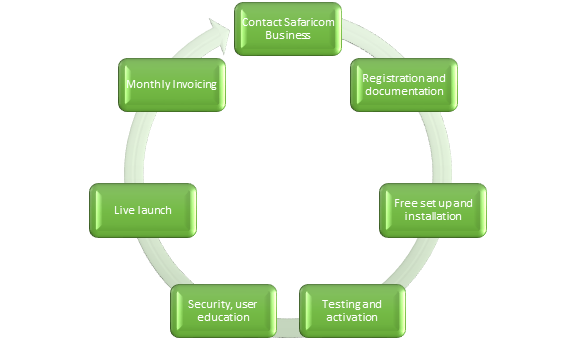
1. Contact Safaricom Business
Check availability of fibre internet in your area via business.safaricom.co.ke or app or calling customer care. Dial USSD *485# or visit a Safaricom shop, website on and any dealer to place an order for a desired internet package and indicate your business location.
Safaricom Business provides free routers on arrival. The routers remain a property of Safaricom and users need to pay for internet packages alone. Safaricom Business customers get free installation as well as a free month of internet connection for the first month.
2. Installation
Provide company registration and KRA details and location. Wait for Safaricom customer care representative to call you after confirming the details. Safaricom will then schedule a technician to install the fibre connection at your business premises.
If your business premises are not fibre ready, the technician will run the fibre optic cable to your premises, connect and configure your router and configure it, then set up an account for you. The technicians are mostly network administrators who know how to guide you with your account set up and on where to set up the router in your office for effective device access.
3. Testing and Activation
The installation will take about 10 to 20 minutes. New business customers are asked to suggest or create the Wi-Fi name and a secure password. Then after installation, the technician will activate the network and test it. If the Wi-Fi connection is working perfectly on a number of devices in your office, then all is set. The technician will give you a Circuit ID as a premise identification for support and security. Once connected, tested and activated, users start to enjoy high-speed internet.
4. Launch and support
Safaricom Business technicians also guide on extra network devices if needed to strengthen the network and secure it to protect your data. Businesses get support with setting up firewalls, strong passwords, and device software updates.
There are other suppliers in the market but Safaricom stands out from among them all. For support, contact Safaricom via:
Online: Safaricom Business Support
Phone: +254 722 002222
Email: business.support@safaricom.co.ke
USSD: *485# (for billing and outages)
Why Your Business Needs Safaricom’s New Business Internet Packages
Safaricom Business Fibre Internet is reliable and stable as fibre optic internet has fewer interruptions such as rain or bad weather conditions. Safaricom Business Fibre Internet can handle higher bandwidths allowing customers to upload, transfer or upload data at high speeds than usual. It also allows for better performance of applications like video conferencing, cloud-based services, and online marketing.
Business running real-time applications such as telehealth, online gaming, video conferencing, and VoIP need fibre internet for quick data transmission. Fibre reduces maintenance costs on the business’ side because that’s the burden of Safaricom compared to firms buying satellite equipment.
To sign up today, dial USSD *485# or visit a Safaricom shop, website on and any dealer to place an order for a desired internet package for your business.

