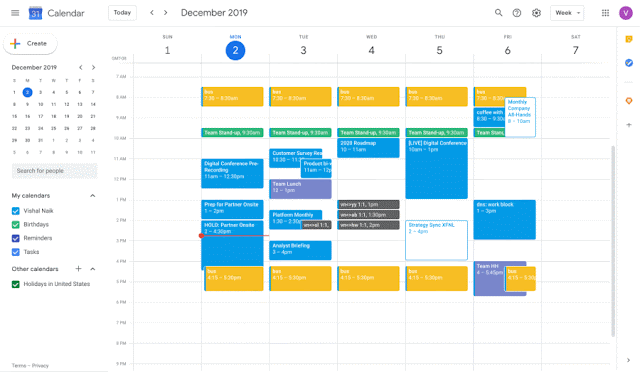Google has added G Suite Add-ons are now rolling out to Gmail, Calendar and other Google productivity apps. Following last years announcement, G Suite Add-ons are now generally available and rolling out over the next two weeks after last year’s beta.
Add-ons for individual Google services previously existed, but Google has now unified and made them cross-platform. This will cut down on repeat development. As a result, they’ll consistently appear in Gmail, Calendar, and Drive.
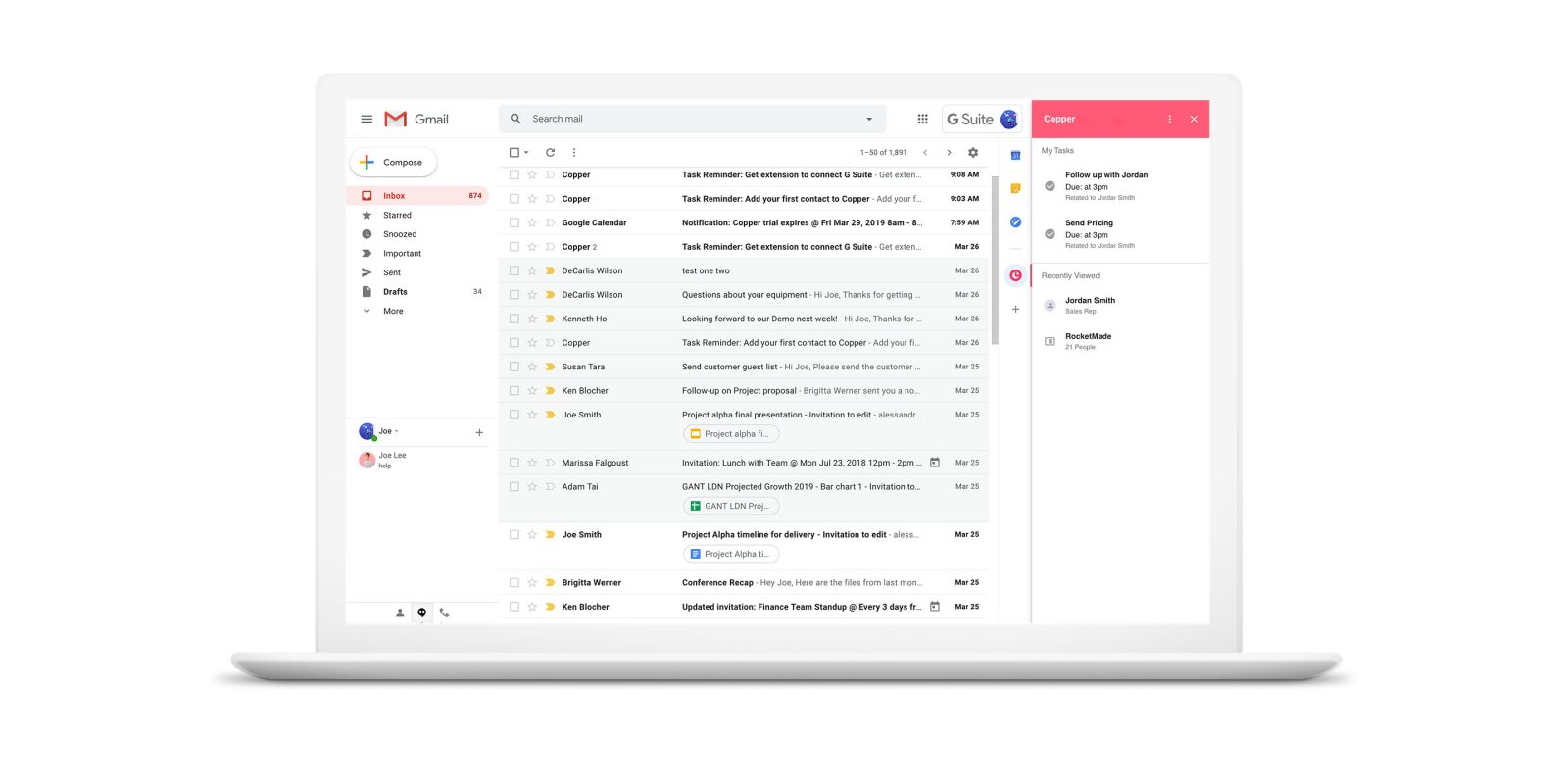
With this launch, end-users will be able to install SignEasy‘s document signer, WebEx conferencing tools, and more by clicking the “Get Add-ons” plus sign toward the bottom of the side panel to access the Marketplace.
These third-party additions appear underneath first-party services, while the side panel is coming to more G Suite products — like Docs, Sheets, and Slides — later this year. Next month, Google will let companies build their own with Apps Script once tools are widely available.
G Suite Add-ons benefits
According to G Suite, with the Add-ons, workflows that require third-party applications can be executed inside G Suite, allowing users and teams to use the applications they want without leaving G Suite. For example, you can install the Workfront add-on for quick access across Calendar, Gmail, and Google Drive.
They will allow developers to create a single add-on that works across G Suite, rather than building a separate add-on for each application.