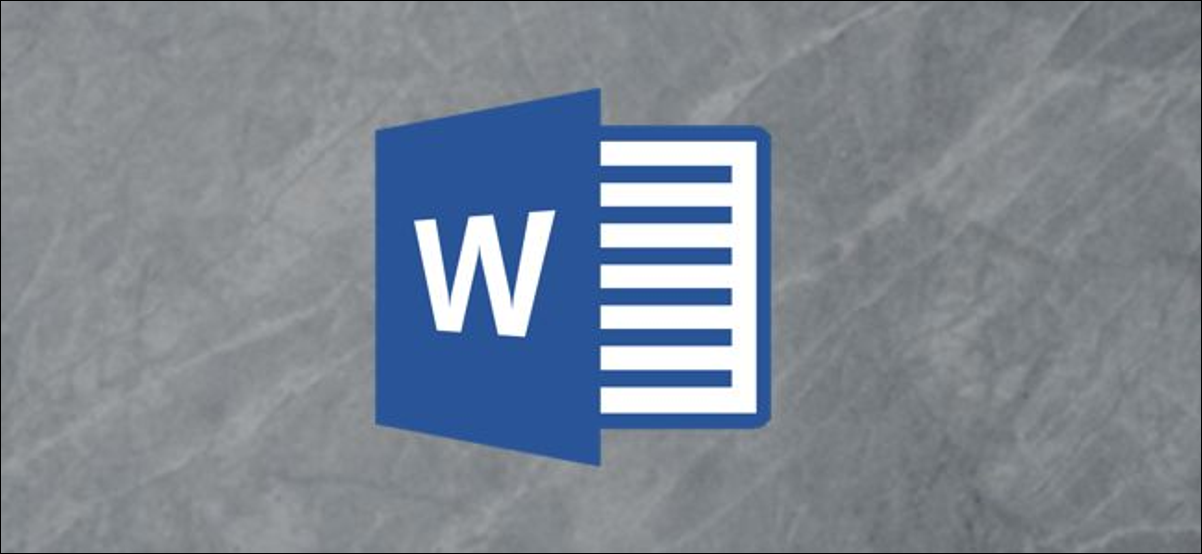Adding an animated GIF in your Word document can help you convey a message, demonstrate an activity, capture the audience’s attention, or simply add some humor. Unfortunately, this feature is only available in Microsoft Word for Windows 10. If you are using a Mac, you can still insert a GIF, but it will not be animated In Microsoft Word, here’s how to insert an animated GIF.
- launch PowerPoint.
- Then, on the slide, delete the text boxes labeled “Click to add title” and “Click to add subtitle.”
- Then, select the “Insert” tab.
- And then, in the “Images” group, select “Picture.”
- Then, in the “Insert Picture” window, select a gif image.
- Click the “Insert” button.
- You may have noticed that the image is rather small in size.
- Click the image’s eight handles to enlarge it to the full size of the slide.
- The file should be saved.
- Next, launch Word.
- First, select the “Insert” tab.
- Then, in the “Text” group, select “Object.”
- Now, in the “Object” dialog box, select “Create from file.”
- proceed to the “Browse” button.
- Locate the presentation file you just saved in the “Browse” window.
- Then, click the “Insert” button.
- Return to the “Object” dialog box and click “OK.”
- You should have the image on your document by now. When you double-click the image, the system will launch PowerPoint and play the gif image.
Alternatively, you can use the hyperlink method;
- Launch Word.
- Then select the “Insert” tab.
- Then, in the “Illustrations” group, select “Picture.”
- First, in the “Insert Picture” window, select a gif image.
- Then, on the right-hand side, click the “Insert” button.
- Now, click to choose the image.
- Then, once more, click the “Insert” tab.
- In the “Links” group, select “Hyperlink.”
- Find the image’s location in the “Look in” box in the “Insert Hyperlink” dialog box.
- Then press the “OK” button.
- Place your cursor over the image to see the file location in a balloon.
- You can take the lead by pressing “Ctrl” and clicking the image at the same time to follow the link. The system will then run its program to play the animated gif image.