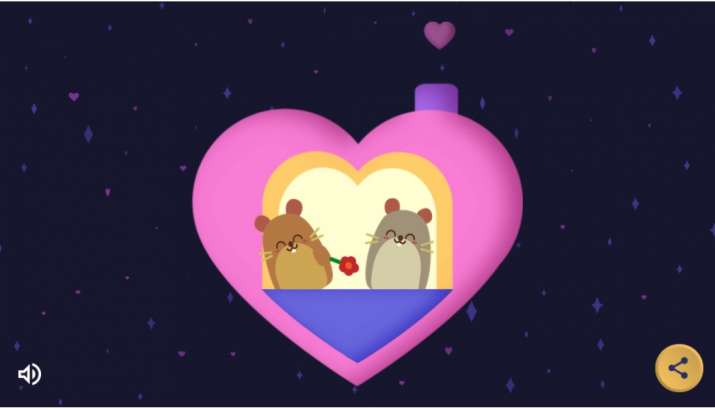Getting a good deal is always exciting, regardless of what you’ve purchased. Google has decided to join in on the endorphin rush by promoting some lesser-known games and apps via the new Offers tab in the Google Play Store. This tab is intended to offer discounts on apps, games, in-app items, movies, and books, as well as some for free. Let’s look at how to locate and take advantage of these deals.
How to Find and Use Offers in the Google Play Store
- On your Android device, launch the Google Play Store app.
- Select the Offers option from the bottom row of options. You should now be taken to a page with in-app offers and discounts on items and apps.
- Scroll down to the section titled “Sale Games.”
- Scroll down until you find apps with a sale price of $0.00.
That’s all there is to it—how that’s to get to the Google Play Store’s free app offers. These deals may have an expiration date, so take advantage of them while they’re still available.