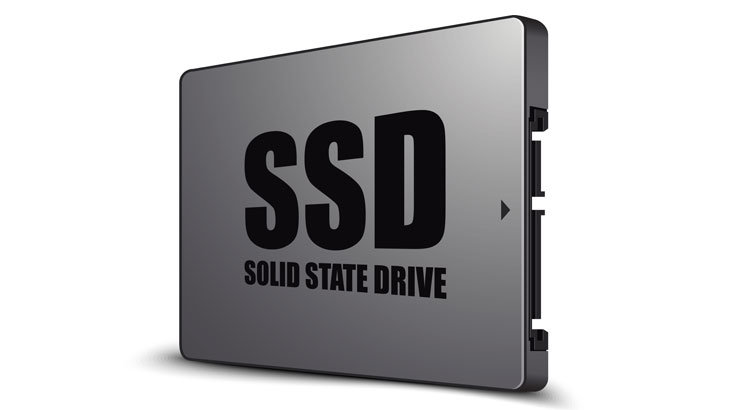As anyone who has ever dealt with a hard drive knows, they can be painfully slow. That’s why solid-state drives (SSDs) have become increasingly popular in recent years, as they offer much faster data access speeds. But with so many SSDs on the market, how do you know what to look for? This guide will explain the most important aspects of SSDs and what you should check before making a purchase.
The Most Important Aspects of Any SSD
There are many things to consider before buying an SSD, but some aspects are more important than others. Those things are:
- Capacity
- Speed
- Connectivity
- Compatibility
- Price
Keep reading to learn more about each aspect and what will result in the best performance.
Capacity
First and foremost, you need to consider how much storage space an SSD will provide. You’ll find drives in capacities ranging from 128GB to 4TB or more these days. Decide how much storage you need now and what would give you the most flexibility for future upgrades if necessary.
The best SSDs will come with a larger capacity drive, but it also comes with a higher price tag. Consider what the best value is for you given your specific needs and budget.
Speed
SSDs are designed to be much faster than traditional hard drives. To get the best performance, look for an SSD that offers read and write speeds of at least 500MB/s and preferably higher.
If you’re looking for even faster speeds, opt for an NVMe SSD, which is capable of up to 10x faster speeds than traditional SATA SSDs. However, if you want faster speeds (especially for gaming PCs), look for an M2 or PCIe connection. These offer up to 4x faster speeds than NVMe drives.
Connectivity
Another important factor to consider is the connection type. The most common type of SSD connection is SATA, which is typically found on laptops and desktop computers. If your device doesn’t have a SATA connection, you can opt for an external SSD with USB or Thunderbolt connections.
Compatibility
Before buying any SSD, make sure it is compatible with your device or operating system. Most SSDs will be compatible with Windows and macOS, but you should double-check to ensure compatibility. You should also make sure your device has the necessary connections for the SSD.
Price
Last but not least, consider the price of the SSD. As mentioned before, larger capacity drives tend to have a higher price tag. But there are also cheaper options available, such as SATA SSDs.
Ultimately, you will want to decide what is the best value for your budget and needs. By taking into account all five of these aspects, you should have no problem finding the right SSD for your device or system.
Why Do You Need an SSD?
An SSD is a must-have for anyone who wants fast data access speeds, improved system performance, and reliable storage. They offer better read/write speeds than traditional hard drives, allowing you to transfer files faster and reduce loading times.
They also consume less power than hard drives, meaning they can help extend the battery life of your gaming laptop or mobile device. So, if you’re looking for a faster and more reliable storage solution, an SSD is the way to go.