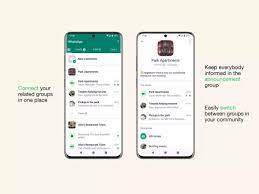With a recent announcement, Meta has made it simpler for WhatsApp users to move their chat history from one phone to another without using any backup or cloud services. Users of WhatsApp on both iOS and Android devices can now move their chat history and media attachments between devices with the same OS.
Users may now share most conversation information, such as messages and media items like documents, links, and videos, using WhatsApp’s new QR code chat transfer function. Users won’t be able to share information like call history or peer-to-peer payment messages, either.
Android phone history transfer for WhatsApp
- On an old phone, launch WhatsApp. Start by selecting More Options > Settings > Chats > Transfer chats.
- Install WhatsApp on the new device and sign up with the same number.
- On the Transfer conversation history from the old phone page, click Start.
- A QR code will show after the permissions are granted. Use an outdated gadget to scan this code.
- The procedure will start as soon as the request to connect the phone is approved.
- Tap Done when the import is complete.
With an iOS device, transfer WhatsApp chat history
- Go to Settings > Chats > Transfer Chats to iPhone > Start after opening WhatsApp on the old iPhone.
- Install WhatsApp on the new phone, then sign up with your phone number.
- Continue by clicking Transfer conversation history to iPhone right now.
- Scan the QR code displayed on your new device using the camera on your old phone.
- Create your profile on the new device once the transfer is finished.
The user must ensure that both of their phones have Android OS Lollipop 5.1, or Android 6 or higher installed on them to transfer the WhatsApp Chat History using a QR code. Before the transfer process is complete, the new phone shouldn’t be registered on WhatsApp. Both handsets also need to have their WiFi enabled and on the same network.
Similarly to this, both the old and new iPhone models should have WhatsApp for iOS version 2.23.9.77 or higher installed to transfer their chats over to iOS.