Following the success of Google and its partners in convincing Apple to adopt Rich Communication Services (RCS) messaging technology, the search giant is further enhancing its Google Messages app to make RCS features even more user friendly. The company is releasing an upgrade that places a camera icon straight on the Messages home screen, streamlining the process of sending photos.
Previously, sending photos via Google Messages required either opening the discussion and connecting the photo via the “Add” button or taking the shot separately in the camera app and then selecting it from the chat. If your intention is to snap and send a quick shot rather than transferring one from the camera roll, the easy-to-access camera icon now allows you to begin the process of sending a photo from the beginning.
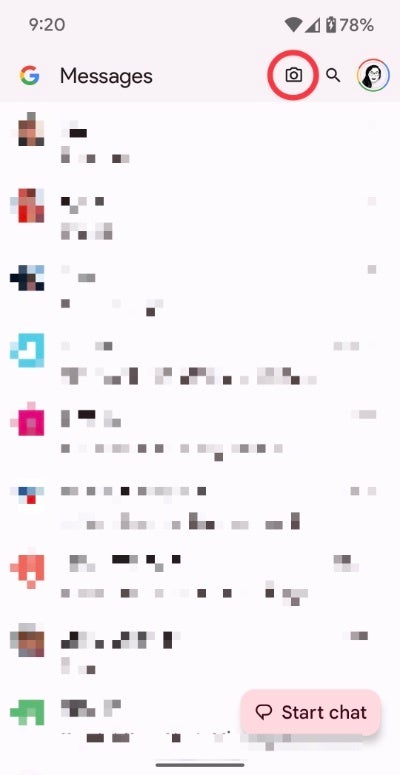
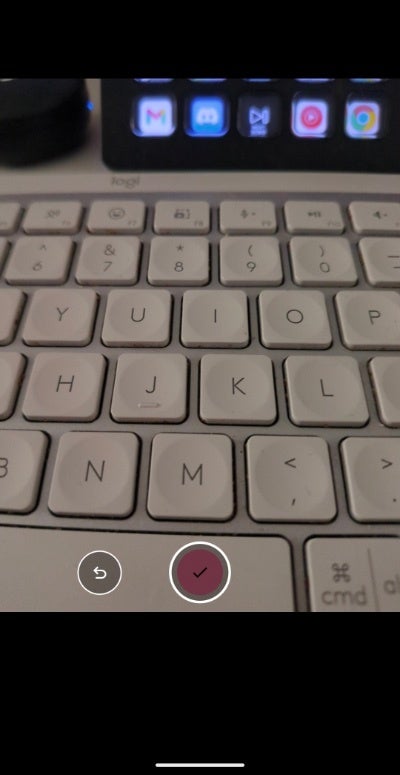
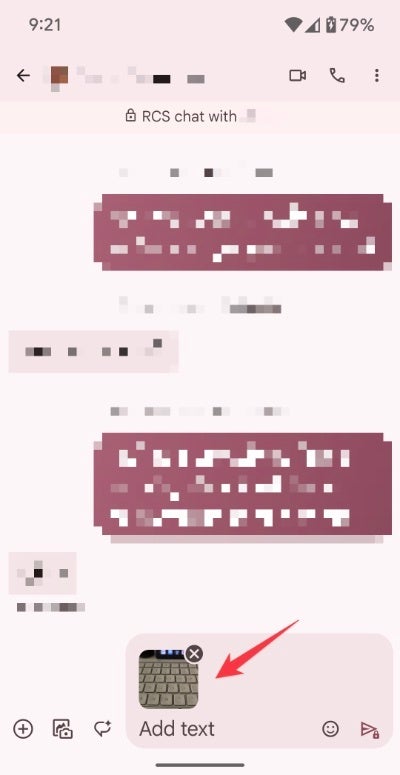
The camera icon is located next to the search icon on the top right of the program, as shown in the screenshots above. Tapping it brings up the camera app’s interface and viewfinder, allowing you to take a fast photo. After you capture the photo, the app prompts you to choose a recipient and adds the photo to a new message to that recipient, while still allowing you to add additional text.
This new feature joins Google Messages’ other experimental improvements, such as animated emoji, an upgraded voice recorder, and Google Account login capabilities for the web version. These new features combined make Google Messages a very powerful tool and even getting it closer to rival platforms like WhatsApp and iMessages.




