Google has started the rollout of the beta edition of the Google Messages app, which introduces the tech company’s AI-powered chatbot, Gemini AI. The integration of the AI assistant with the messaging app was first announced by the tech giant last month, alongside several new features for Android devices. As per reports, certain users have recently noticed a Gemini contact option within the app, enabling them to engage in one-on-one conversations with the AI. Nonetheless, this feature is currently only accessible on specific devices.
As per 9to5Google, certain beta users of Google Messages have been provided with an updated version, showcasing Gemini as a contact when selecting the ‘new conversation’ floating action button (FAB). Gemini AI is depicted with its logo and description indicating its capabilities, such as “Write, plan, learn, and more with Google AI”. Clicking on this icon initiates a new chat window where users can interact with the chatbot.
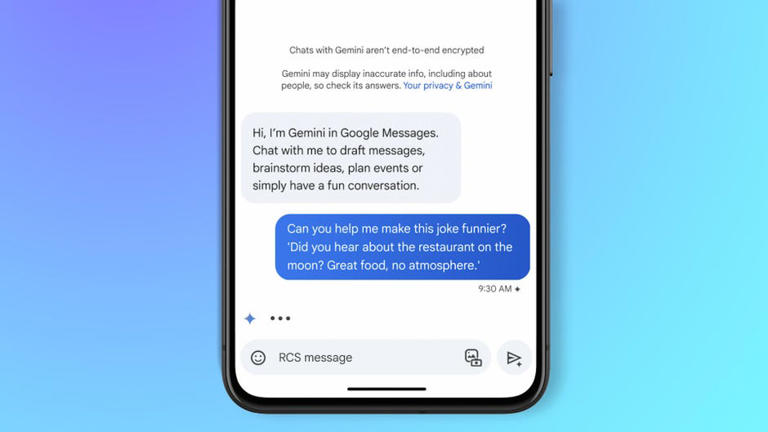
Gemini AI within the Google Messages app operates on the Gemini 1.0 Pro large language model (LLM). Although users can engage in individual discussions with the chatbot, there isn’t an option to incorporate Gemini into a conversation with another individual or within a group chat. Users also have the ability to upload images and customize the color of message bubbles. However, the chatbot does not support voice conversations as of now. Note that, despite enabling RCS, conversations with Gemini are reportedly not end-to-end encrypted.
To experiment with Gemini AI via text, users need to navigate to the Google Play Store, search for Google Messages, and follow the link to join the beta program. It’s important to note that this feature isn’t accessible to every beta tester. The report outlines several criteria that users must meet before they can interact with Google Gemini. Firstly, the update appears to be limited to certain devices, including the Pixel 6 series or later, Pixel Fold, Samsung Galaxy S22 series or later, as well as the Galaxy Z Fold and Galaxy Z Flip. It remains unclear if other devices are also featuring this functionality.








