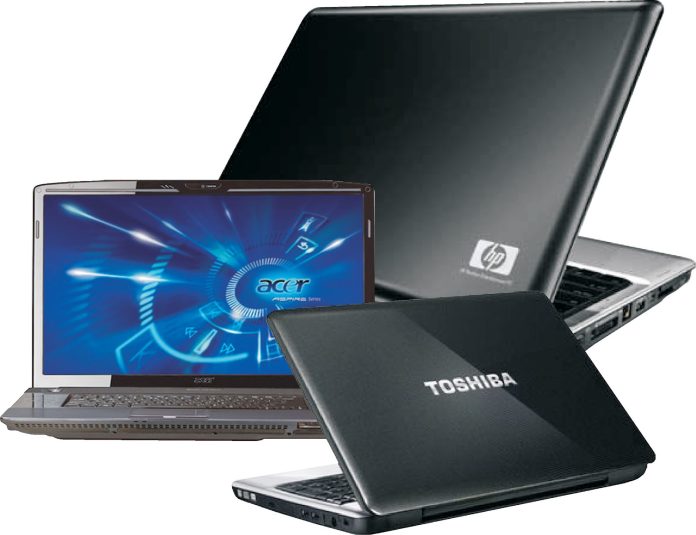Compact and portable yet powerful enough to run complex programs, games, and other media, laptop computers are some of the most useful devices of our time. You may well spend eight hours a day using your laptop for work and even more if you use it for gaming, movies, browsing social media, etc.
It’s critical that you get the best laptop possible — one that suits your needs and budget, and that’s the right physical size based on considerations like travel, media usage, and your workspace. In this article, we list the best laptops available right now, along with insights into what makes each of them exceptional in its own way.
Best Overall: MacBook Pro M3 Max »
Best Budget: Dell Inspiron 14.0” 2-in-1 Touch »
Best For Travel: Microsoft Surface Laptop 4 »
Best For Business Use: Lenovo ThinkPad E16 Business Laptop »
Best For Long Battery Life: MacBook Air 13” »
Best For Rugged Use: Dell Latitude Rugged Extreme 7330 »
Best For Gaming: ASUS ROG Strix G16 »
Best For Kids: Lenovo IdeaPad Duet 3 »
Best Overall

Pros:
- Powerful processor
- Huge storage capacity
- Myriad connection ports
Cons:
- Very expensive
- Heavy at nearly 5 pounds
The MacBook Pro M3 Max is the most powerful personal laptop Apple has ever created. And that makes sense, given that it’s the company’s latest addition to the MacBook lineup. But the M3 Max isn’t just a “next in line” slight improvement over past MacBook Pro computers — it’s a legitimate leap ahead. This computer comes with a baseline 32 gigabytes (GB) of RAM, which is more than enough to run multiple demanding programs at once. Yet the MacBook Pro M3 can be upgraded to use a staggering 96 GB of RAM, which is enough computing power for rendering complex three-dimensional objects or processing 8K video. With a terabyte (TB) of storage as the baseline and eight TB of possible expansion, this computer can store it all, too.
Everything you do on your MacBook Pro M3 Max will look great, thanks to the ultra-high definition screen with a 120-Hz refresh rate that prevents any tearing or lag whether you’re playing a game, watching a movie, or working with complex software. Even the sound quality is quite good for a laptop with six built-in speakers. With too many other features to list, let’s end on a practical note: connectivity. This MacBook Pro has multiple USB-C ports, an HDMI port that makes connecting external monitors easy, an audio jack, and of course, it runs the latest wi-fi (6E) and Bluetooth (5.3).
Specs:
| Processor type, speed: | M3 Max, 4.05 GHz |
| Random Access Memory (RAM): | 32 GB |
| Storage capacity: | 1 TB |
| Display size, resolution, and panel technology: | 14” or 16”, 4K, Liquid Retina XDR |

Pros:
- Low price point
- 1080p HD front-facing camera
- 360-degree hinged design
Cons:
- Poor battery life
- Occasional glitches with trackpad
$500 for a perfectly decent laptop is what you can almost call a steal, yet here we are with the Dell Inspiron 14.0” 2-in-1 Touch. This computer used to be priced at $730, and even then it was a good deal. The “touch” part of the name comes from the touch-screen monitor that can be controlled via finger or stylus and that looks good however you use it, thanks to its 1920 x 1200 resolution. Inside, this laptop has enough RAM for running all basic to moderately advanced programs, while its base storage capacity of 512 GB is generous. (You can opt for a TB if needed.)
The physical design of this laptop is also worth noting; its hinge allows the computer to fully fold in both directions, meaning you can close it over as usual but can also fold the screen all the way open, effectively creating a tablet operable by that touch screen. And when you fold the laptop into an A-frame shape, you can easily perch it upright for watching videos. This is an all-around good laptop at a great price, and it’s a perfect choice for many more casual computer users, from college students to professionals on a budget to family members at home.
Specs:
| Processor type, speed: | Intel 13th Gen Core i5, 2 GHz |
| Random Access Memory (RAM): | GB |
| Storage capacity: | 512 GB |
| Display size, resolution, and panel technology: | 14”, 1920 x 1200, LED |
EXPAND LIST
Best For Travel

Pros:
- Lightweight and slim
- Touch screen
- Decent price point
Cons:
- Modest CPU speed
- Slow refresh rate
Lightweight and compact, the Microsoft Surface Laptop 4 will tuck away in your backpack, briefcase, or rollaboard without weighing you down or taking up much space. At well under three pounds and just a hair wider than a foot across, this laptop was built for the road — or the airplane tray table, the corner seat at the coffee shop, or (of course) your lap. The stats are well suited to work-oriented tasks you need a laptop for during travel, such as 512 GB storage, a 720p high definition (HD) camera for video calls, and long battery life that can approach 20 hours with lighter use.
A responsive touch screen can help you sketch or scratch notes or just tap when you don’t feel like clicking a mouse or trackpad, while the keys themselves are crisp and responsive. The Surface Laptop 4’s screen has decent resolution and contrast, and its speakers are better than you might expect from a computer this lightweight and slim. Also, note that you can always upgrade the RAM and the storage capacity in a pricier model of the same size and physical features.
Specs:
| Processor type, speed: | 11th Gen Intel Core i5, 1.5 GHz |
| Random Access Memory (RAM): | 8 GB |
| Storage capacity: | 512 GB |
| Display size, resolution, and panel technology: | 13.5”, 1366 x 768, WLED |

Pros:
- Quiet and cool operation
- Keyboard pointing stick and trackpad
- Good price for a powerful machine
Cons:
- Modest battery life
- Some units crash within a year
The Lenovo ThinkPad E16 Business Laptop is a workhorse of a laptop that’s perfect for the workplace. Its 2.1 GHz AMD Hexa-Core Ryzen 7530U is great for handling work-related programs like Google Docs Microsoft Excel or Apple’s Pages, with 16 GB of RAM for running multiple programs and browser windows at once. And thanks to this computer’s superb cooling mechanisms, it does all that while remaining cool and quiet most of the time.
The ThinkPad E16 Business Laptop has a large 16-inch screen that can display large spreadsheets or slide presentations. Graphics and videos look good on it, too, thanks to the 1920 x 1200 HD display. When connected to an external monitor, the computer can output image quality as high as 4K, which helps you display more in the same space. Priced within the budget of most companies and with the security features a workplace computer needs, this laptop is a great choice for use in professional settings.
Specs:
| Processor type, speed: | AMD Hexa-Core Ryzen 7530U, 2.1 GHz |
| Random Access Memory (RAM): | 16 GB |
| Storage capacity: | 512 GB |
| Display size, resolution, and panel technology: | 16”, 1920 x 1200, IPS Anti-Glare |

Pros:
- Amazing battery life
- Fast processor
- Lightweight and portable
Cons:
- Pricey
- Does not have wi-fi 6E
So, you’ve got 18 hours worth of TV to binge, work to do, social media feeds to scroll, or some combination of those activities and more? All good, as long as you’ve got a MacBook Air 13”. It can keep on powering along for up to 18 hours of normal use. Gaming or other more demanding activities will drain the battery faster, but for most people and most uses, you will tire out before your MacBook Air. Yes, there are laptops with batteries that last a couple of hours longer, but what makes the operating time of this computer so impressive is the fact that it weighs just 2.75 pounds and is small enough to tuck into a narrow drawer or small backpack. That much staying power paired with a processor cranking at 3.49 GHz and a plentiful 512 GB of storage space is impressive.
The 13.6-inch display on the MacBook Air is crystal clear with its 2560 x 1664 resolution, and the adjustable backlighting of the keyboard makes it easy to see the keys when the room lights are low. A full 1080p HD camera will have you looking your best on Zoom or Google Meet calls, while the responsive trackpad and keys allow for precision control of your every action. All things considered, this is a powerful and long-lasting computer in a small package.
Specs:
| Processor type, speed: | Apple M2 Chip, 3.49 GHz |
| Random Access Memory (RAM): | 8 GB |
| Storage capacity: | 512 GB |
| Display size, resolution, and panel technology: | 13.6”, 2560 x 1664, Liquid Retina |

Pros:
- Drop tested to six feet
- IP-65 dust and water resistant
- Dual batteries provide long run time
- Built-in carry handle
Cons:
- Modest storage capacity
- Very expensive
Just because you could drop your Dell Latitude Rugged Extreme 7330 from a height of six feet, dump a glass of water on it, or toss a shovelful of dirt or sand onto it doesn’t mean you should — but you could. This rugged laptop was designed for use by people working in extreme conditions, like field researchers in the jungle or worksite managers on urban construction projects. It has an IP-65 rating, which means it’s reliably dustproof and water resistant; don’t spray it with a hose, but don’t worry about drizzle or a bit of spilled coffee.
You might think that in making the computer so tough and durable, Dell would have to sacrifice performance, but that’s not the case. This laptop has a sharp HD display and a fast 4.2-GHz processor, it can connect via wi-fi 6E and Bluetooth 5.2, and it runs the latest Windows OS. And thanks to a unique dual-battery design, you can get up to 25 hours of run time out of this durable device after a two-hour charge. With all that toughness comes a hefty weight, but you’ll be pleased to find a carry handle built into the front of the Latitude Rugged Extreme 7330 laptop.
Specs:
| Processor type, speed: | Intel Core i5-1135G7, 4.2 GHz |
| Random Access Memory (RAM): | 8 GB |
| Storage capacity: | 256 GB |
| Display size, resolution, and panel technology: | 13.3”, 1920 x 1080, WVA |
Best For Gaming

Pros:
- Blazing fast refresh rate
- 32 GB RAM
- Large screen size
- Comes with 1 TB of storage
Cons:
- Limited battery life
- Some units have frequent blue-screen crashes
The ASUS ROG Strix G16 is a game-changer of a laptop that will enhance your gameplay experience in ways you might not have thought possible in a laptop computer. First, this computer is wildly fast. With a 5.6-GHz processor and 32 GB of RAM to crunch data, you’ll never overwhelm its CPU. And thanks to a screen with a 240-Hz refresh rate, you’ll never see ghosting or lagging. The 16-inch full HD LED screen also has superb clarity and contrast, with true blacks and whites and rich colors.
As you can fairly expect at this price point, the ASUS ROG Strix G16 features Wi-Fi 6E and Bluetooth 5.3 (currently the latest standards for each), and it can be hard-wired via LAN port for a super-stable internet connection. Its 1 TB of memory will allow you to store plenty of games, and the built-in ROG Intelligent Cooling system will keep the hardware cool even as you adventure your way through all your favorite titles.
Specs:
| Processor type, speed: | 13th Gen Intel Core i9-13980HX, 5.6 GHz |
| Random Access Memory (RAM): | 32 GB |
| Storage capacity: | 1 TB |
| Display size, resolution, and panel technology: | 16”, 2560 x 1600, LED |
EXPAND LIST
Best For Kids

Pros:
- Easy to use
- Great price
- Lightweight and compact
Cons:
- Low on RAM
- Limited connection ports
The Lenovo IdeaPad Duet 3 is a cross between a tablet and a laptop. It has more processing power than you’ll find in most tablets, yet it can be operated as a handheld, touchscreen device — a format with which most kids these days are quite comfortable. With the keyboard attached, the IdeaPad Duet 3 works just like any other laptop. It has a responsive trackpad, Wi-Fi, Bluetooth, and a decent 10-hour battery life.
Perfect for use for all basic tasks like writing papers, watching YouTube videos, checking out TikToks, or creating drawings, this is a perfect first laptop for a kid who is ready to move beyond a tablet but doesn’t need a full-fledged computer. And it’s affordable enough that even if there’s a spill, drop, or other incident, replacing it won’t cost a fortune.
Specs:
| Processor type, speed: | Qualcomm Snapdragon, 2.55 GHz |
| Random Access Memory (RAM): | 4 GB |
| Storage capacity: | 128 G |
| Display size, resolution, and panel technology: | 10.9”, 2000 x 1200, IPS LCD |
The Bottom Line
The MacBook Pro is the overall winner here because its M3 chip, 16-core Neural Engine, and a plethora of RAM help it process data faster than most people will ever need, while its myriad ports and wireless capabilities make connectivity easier than ever. That said, the other laptops featured here each have plenty of unique features that might make one of them the best for you. Remember, when looking for the best laptop, it’s a personal matter. Don’t under-buy, but don’t over-buy, either; not everyone needs a terabyte of storage space or a screen refresh rate of 240 Hz.
Things To Consider When Buying Laptops
Performance: In computers, performance equates to speed. The faster your laptop can complete tasks such as rendering graphics, loading games, websites, or movies, and downloading files, the better its performance. Performance is largely dictated by the processor speed and a system’s memory (RAM). Ahuja explains it like this: “RAM stores data while the processor processes it on your laptop. Think of RAM as your desk. All your current projects should fit on your desk. Small desks cause objects to tumble off and prevent work. If you run out of RAM, you can’t open new browser tabs or complete creating your graphics, and eventually, your laptop will freeze and need restarting.”
Battery Life: “[There are] many laptops renowned for their long battery life, and this is ideal for those who need a reliable device throughout the day,” Gilbert says. If you’re away from an outlet for many hours each day, battery life is of prime concern. Some laptops can last as long as 10 hours of constant use between charges. On the other hand, a gaming laptop that’s running at high processing speeds may only give you an hour or two per charge.
Display Quality: The size and resolution of your laptop’s screen are easy to determine, and you probably know what size screen you’re comfortable with. But quality goes beyond those basic metrics. For the best graphics performance, Ahuja suggests getting a computer with a graphics processing unit (GPU) that’s separate from the main processor rather than integrated on the same circuit board. “For HD movies and casual games, [integrated GPUs] will work fine,” he says. “But for gamers or video editors? Get a laptop with a discrete graphics card, a more powerful one.”
Keyboard and Touchpad: As with display size, there’s no right or wrong keyboard layout or touchpad placement or size; it’s a matter of preference. What you can consider beyond the basics like keyboard size and key responsiveness and feel are extras like “a spill-proof keyboard or per-key RGB lighting,” Ahuja says.
Size and Portability: “For travel, portability and battery life take precedence,” Gilbert says. “Pick a laptop due to its lightweight design and long battery life, making it perfect for on-the-go use.” If you will be traveling or commuting with your laptop with regularity, it’s a good idea to look for a device that weighs less than three pounds and with a screen size of 14” or smaller.
Storage Capacity and Type: “Always consider storage,” Ahuja says. “The hard disc stores all your data. It’s comparable to your desk filing cabinet.” He notes that some cheap laptops use conventional spinning hard drives, but solid-state drives (SSDs) are more common now. “I advise against spinning drives,” he says. “You will almost always find SSDs in laptops, [but] the issue is more about how much space you need. If you have relatively few files and applications on your computer, 256 GB of space may suit. Other people may need a terabyte or more. Use your current computer as a baseline and see if you have plenty of space, are quite tight, or are just right.”