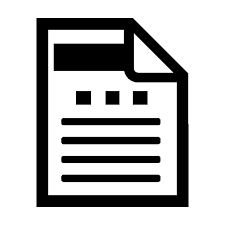Invoicing is a crucial aspect of running a successful business. Every time a customer makes a purchase, the business owner can send an invoice to the client stating payment details. The advantage of a blank invoice template, in this case, is that it saves businesses from creating an invoice from scratch at Excel. Writing each invoice by hand is an uphill task, and it entails mistakes due to an inefficient accountant. The paid amount might be messed up, or payments to employees may be delayed due to the accountant’s inefficiency and traditional invoicing.
Maintain the company’s aesthetic
Using a blank invoice enables business-owners to determine and maintain their brand’s aesthetic. Suppose a business tends to use a particular color scheme on their website and social media or a specific font or logo. In that case, such an aesthetic can be implemented in invoices as well. This makes the business appear very professional and cohesive. Thus, using the blank invoice template can make business dealings professional.
Blank invoices make the payment method more efficient
Blank invoices can make the payment method much easier and faster. The user can easily take out a print of the generated invoice. The printouts can be taken to the workplace and given directly to the customers. The customers can pay the amount on the spot and take along the invoice to prove their payment. Bookkeeping gets very easy with the use of blank invoices. A digital record of all the payments or the due payments is kept, organizing the business accounting. Invoices created using a blank invoice template can even be digitally communicated via email, software or even a chatbot.
Features of a blank Invoice
Certain essential elements are available with blank invoices. The invoice number is a feature that keeps track of all the invoices based on the first number you enter on the template. The user is then required to type in their details such as E-mail, phone number, business address, country, city, postal/ zip code, etc. This part of the invoice is optional and can be deleted.
The details of the customer must be typed in by the accountant. A feature on the invoice template allows the user to find out when the invoice was created and when the payment is due. Order numbers can be mentioned in the invoice to keep track of all the orders of a particular customer. The last element allows the user to mention a list of all the available items, such as the products and services.