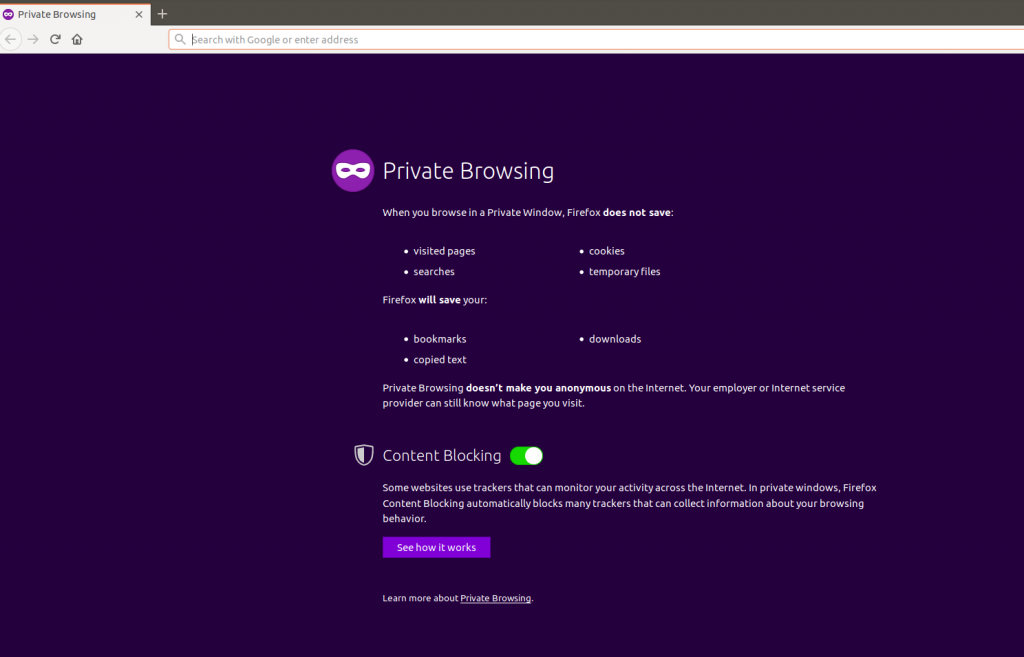When you browse the internet, you leave a trail of data behind you. Your IP address, location, and browsing history can all be tracked by websites, advertisers, and other third parties.
This can lead to targeted ads, identity theft, and even government surveillance. If you’re concerned about your privacy and security online, there are several methods (such as anonymity browser, VPNs, and proxies) you can use to browse anonymously and privately.
Now, without further ado, let’s get started.
Anonymous Browsers
One of the easiest ways to browse anonymously is to use an anonymous browser. An anonymous browser is a type of private web browser that doesn’t reveal your identity or track your activity.
It’s designed to protect your privacy and prevent websites from collecting your data.
Best Anonymous Browsers
There are many Anonymous Browsers available on the internet today, but not all of them offer the same level of services. The extraction from the list of best ones are listed below.
Tor:
The most well-known anonymous browser for privacy is Tor. Tor is a free and open-source browser that uses a decentralized network of servers to hide your IP address and encrypt your traffic.
When you use Tor, your traffic is bounced through a series of relays before reaching its destination. This makes it difficult for anyone to trace your activity back to your device.
Brave:
Another popular anonymous browser is Brave. Brave is a privacy-focused browser that blocks ads and trackers by default. It also includes a built-in Tor window, so you can easily switch between a regular browsing session and an anonymous one.
Epic:
Epic is another anonymous browser that focuses on privacy and security. Like Brave, it blocks ads and trackers by default. It also encrypts your traffic and deletes your browsing history when you close the browser.
Other Options:
In addition to these browsers, there are many other anonymous browsers available. Some of these include Iridium, Waterfox, and Pale Moon.
VPNs
Another method for achieving anonymity online is to use a virtual private network (VPN). A VPN is a tool that encrypts your internet traffic and routes it through a remote server. This can help you hide your IP address and location from websites and other online services.
When you use a VPN, your traffic is encrypted and sent to a VPN server. The server then decrypts your traffic and sends it to its intended destination. This makes it difficult for anyone to intercept your traffic or trace it back to your device.
VPN Options:
There are many VPN services available, each with its own features and pricing plans. Some popular VPN services include NordVPN, ExpressVPN, and Surfshark. When choosing a VPN, it’s important to consider factors such as the provider’s logging policy, speed, and server locations.
Proxies
A proxy is another type of tool you can use to hide your IP address and achieve anonymity online. A proxy is a server that acts as an intermediary between your device and the internet. When you connect to a website through a proxy, your IP address is hidden and your traffic is routed through the proxy server.
Types of Proxies:
There are different types of proxies, including HTTP proxies, SOCKS proxies, and transparent proxies. HTTP proxies are the most common type of proxy and are often used for web surfing. SOCKS proxies are more flexible and can be used for a variety of internet applications. Transparent proxies are often used by ISPs to cache web content and reduce bandwidth usage.
Some popular proxy services include ProxySite, HideMyAss, and ProxyNova.
When using a proxy, it’s important to remember that your traffic is still visible to the proxy server. This means that you should only use reputable proxy services that don’t log your activity or sell your data.
Search Engines
In addition to using an anonymous proxy browser, VPNs, and proxies, you can also use anonymous search engines and private search engines. These are search engines that don’t track your activity or collect your data.
DuckDuckGo:
DuckDuckGo is perhaps the most well-known anonymous search engine. It doesn’t store any personal information and doesn’t track your searches or browsing history.
Other Options:
Other popular anonymous search engines include StartPage and Qwant.
Private search engines, on the other hand, are search engines that don’t store your search history or personal information but may still track your searches for ad-targeting purposes. Some popular private search engines include Google’s Incognito mode and Bing’s Private mode.
Private Browsers
Another way to achieve privacy and anonymity online is to use a private browser. A private browser is a browser that doesn’t store any data on your device, including cookies, browsing history, or cache. This can help you browse the web without leaving any traces of your activity behind.
Firefox Focus:
One popular private browser is Firefox Focus. Firefox Focus is a free mobile browser that blocks ads and trackers by default. It also deletes your browsing history, cookies, and passwords when you close the browser.
Chrome Incognito Mode:
Another option is the Chrome browser’s Incognito mode. Incognito mode doesn’t store any data on your device, and it also doesn’t track your activity or browsing history. However, it’s important to remember that your activity may still be visible to your internet service provider or other third parties.
Conclusion:
In conclusion, there are many methods you can use to achieve anonymity and privacy online. Anonymous browsers, VPNs, proxies, search engines, and private browsers can all help you browse the web without leaving a trace of your activity.
It’s important to remember that no method is foolproof and that your activity may still be visible to certain third parties. However, by taking these steps, you can help protect your privacy and security while browsing the internet.