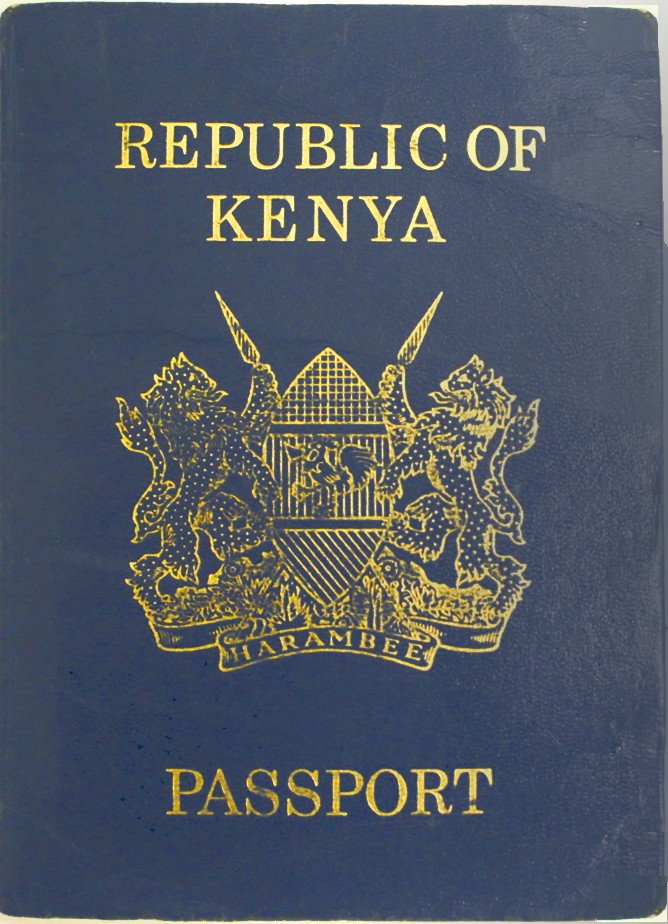Unwanted advertisements can be inconvenient, distracting, and occasionally harmful. Even the fastest phones can become sluggish due to abusive advertising, which also drain batteries and risk privacy. Advertising often appears on web pages, but if a malicious software is installed, it may also appear in pop-up windows, alerts, and Android wallpaper.
You can quickly block the adverts that pass through the XOS launcher by:
- Once the launcher has been updated, return to your home screen
- By pressing and holding an empty area on the home screen, you can access the XOS menu.
- Scroll down to find the “Other Settings” choice.
- “Application Recommendation” should be disabled. This should stop the pop-up advertisements.
Other apps, such as Google Chrome, also display ads, but fortunately, there is a way to block these settings as well.
- Start the app.
- Open settings by moving to the right edge of the address bar.
- Select the “site setting” option by scrolling down.
- Go to “pop-ups” and turn it off.
Another option is to get a free ad-blocking browser from the Google Play Store. It provides solutions for you to turn off tracking and block the majority of adverts. You can select the search engine you want to use with this as well.
You should be able to get rid of the annoying adverts on your Infinix smartphone using the methods mentioned above. To lessen the number of pop-ups that display on your smartphone, you should be cautious when downloading third-party apps.