Google has now updated the Working Hours feature on its Calendar app making it easier for you to manage your work-life balance. In short, your boss will be reminded of when not to assign you tasks cos you’re out of office. Better yet colleagues will avoid scheduling meetings for you outside your regular office hours.
The feature has been there for a while now, but it was necessary to activate it through the app’s settings and it let you set what times you were available every day for meetings.
When scheduling a meeting in the app, Google will now note other invitees hours in the calendar grid. It also lets you define when you’re going to be available for meetings and other engagements, and when someone attempts to schedule an appointment that goes outside those times, Google Calendar will issue a warning that you might decline.
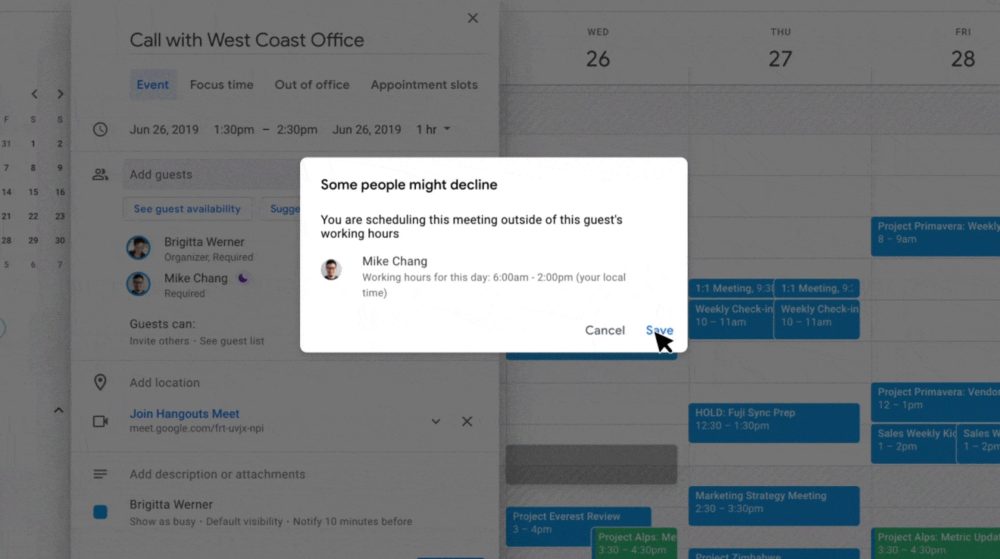
I must say that it’s a pretty convenient feature. Who doesn’t want help in avoiding the awkwardness of telling someone you’d rather head home and stare at your TV at the end of the day?
This is definitely one place that Google is encouraging Digital Wellbeing and work-life balance considering that the “Working Hours” feature is now more prominent, proactive, and enabled by default.
Even if you haven’t told the app exactly when you clock in and out of the office each day, Work Hours is enabled by default. How? Google will display an estimate of your working hours based on previous appointments and present these times in a pop-up window. If they’re not quite right, you can edit them before progressing.
The new features will make it easier for your colleagues to see when it’s best to work with you. This can help reduce back and forth when finding the right time for a meeting, and help make sure that meetings are scheduled at convenient and productive times for all participants.
An alert notification will also be provided by Calendar when you schedule an event outside the working hours for any of your guests; “Some people might decline”
In other tabs it will be marked by a purple briefcase icon that features a strikethrough and notes “Outside working hours.”





